Miracle Box Download Latest Setup for PC

Miracle Box 2.82 is an all-in-one mobile repair tool designed to diagnose and fix a wide range of smartphone issues. From flashing firmware to unlocking devices and repairing IMEI numbers, this repairing tool is a comprehensive solution for mobile technicians and enthusiasts alike. Supporting a vast array of brands, including Samsung, Xiaomi, Oppo, Vivo, and more, it simplifies complex repairs and makes troubleshooting mobile devices easy and efficient.
Miracle Box latest setup is an essential tool for any mobile technician or enthusiast looking to perform professional-grade repairs. With its wide range of features, multi-brand support, and ease of use, MiracleBox makes mobile repair efficient and hassle-free.
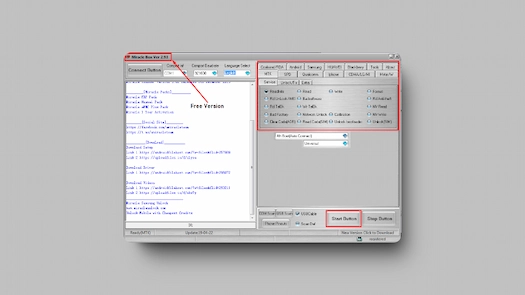
Key Features of Miracle Box
- Firmware Flashing: Miracle Box enables users to flash or upgrade the firmware of mobile devices. This feature is essential for resolving software glitches, bugs, or restoring bricked phones.
- Device Unlocking: Whether you’re dealing with a forgotten screen lock or network restrictions, MBox provides an easy solution to unlock devices securely and swiftly.
- IMEI Repair: For devices with corrupted or damaged IMEI numbers, MiracleBox offers IMEI repair capabilities, helping to restore the device to working order and ensuring it remains fully functional.
- FRP Unlocking: This tool helps bypass Factory Reset Protection (FRP) on Android devices. This feature is crucial when a phone is locked due to a forgotten Google account after a factory reset.
- Read/Write Firmware: You can easily read and back up the existing firmware from devices or write new firmware with minimal effort, safeguarding important data.
- Root and Unroot Devices: For users who need to gain root access to a device or reverse the root, MB provides efficient tools for both processes.
- Driver Installation: This software comes with an automatic driver installation feature, ensuring all necessary drivers are correctly installed without the need for manual intervention.
- Multi-Brand Support: This tool supports a wide range of brands, including popular models from Samsung, Xiaomi, Huawei, Oppo, Vivo, and more. It’s a go-to tool for mobile repair professionals who handle various devices.
- User-Friendly Interface: Designed with a simple interface, M-Box is easy to navigate, even for those who are new to mobile repair. Its clear layout and straightforward options make it highly accessible.
- Regular Updates: Regularly updated to support new devices and improve existing features, ensuring it stays current with the latest mobile technology.
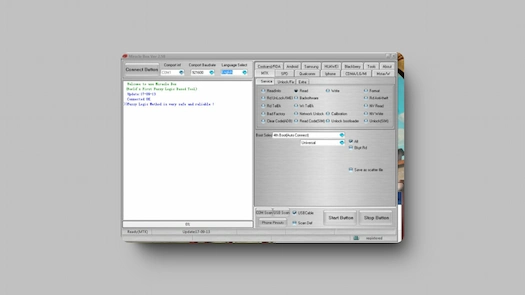
Why Choose Miracle Box?
- Comprehensive Solution: From flashing firmware to unlocking phones, MiracleBox handles a wide variety of mobile repair tasks, making it an essential tool for repair shops and technicians.
- Supports Multiple Brands: Compatible with a vast range of mobile devices, including lesser-known brands, making it one of the most versatile tools on the market.
- Time-Saving: With its easy-to-use interface and automated processes, you can perform repairs quickly and efficiently, saving both time and effort.
System Requirements
- Windows XP/Vista/7/8/10/11 (32-bit and 64-bit)
- Intel or AMD processor, 1.0 GHz or faster
- 1 GB RAM (2 GB recommended)
- 2 GB free hard disk space
- Display of 1024×768 or higher screen resolution
- USB port for device connection
Installation
- Download the Miracle Box software from below.
- Turn off Windows firewall (temporarily).
- Extract the downloaded file.
- Install the software and copy paste the dll file to software directory.
- Turn on the Windows firewall.
- Done.
